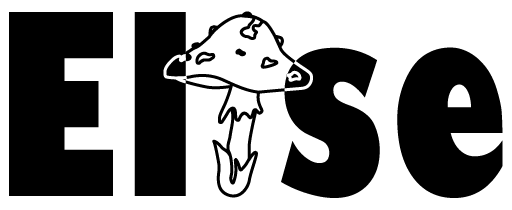A few months ago, I did a rough sketch that expressed my feelings about being the guardian of my rescue dog, Isla. The emotions that surround this topic are complex, so it felt easier to communicate this through an illustration. I decided to bring my sketch to life in Procreate, using graphic elements and textured brushes.
The initial sketch
When the idea for this sketch came into my mind, I wanted to get it down onto paper as soon as possible. It was a moment of inspiration, where I didn’t have to think too much about the composition and it just flowed. I used a reference image of Isla for the sketch in order to get the correct proportions.

I loved the sketch, but left it sitting around in my sketchbook for a while. It kept calling me back to it though, and eventually I decided to take a picture of it and bring it over to Procreate to work on it further.
Procreate and Adobe Premiere
By screen recording this , I was able to capture the whole process and edit this into a video which I then shared on my social channels. The aim of this was to spread awareness of the challenges and rewards of rescuing a dog.
This video was created with Adobe Premiere, which helped to develop my skills with this software. Previously I had mostly used Adobe Premiere Rush and CapCut for social content editing on my phone, so using Premiere on desktop was a welcome change.
This video is a good representation of my process on procreate. I use a non-destructive workflow by separating elements onto different layers and masking rather than erasing where possible.
I loved the textures I was able to achieve using some of the brushes in Procreate, and feel that the end result looks very hand drawn. This blend between the physical and digital realms of art really interests me, and I endeavour to explore this further.